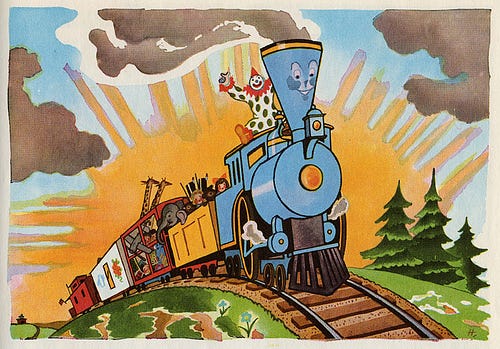This blog is early and I explain why below. This mostly for teachers this week. Everyone else, scan through and enjoy your weekend.
A couple of weeks ago I sent instructions to parents on how they can access information on ParentsWeb. In tracking handbook acknowledgements, we have discovered that only a few parents have NOT registered on RenWeb. That's great!! Except when I look at ParentsWeb there isn't much for them to see except grades. I was waiting for a faculty meeting to go over how to put stuff up there but September was a mess and October has people coming and going to meetings. I'm having a hard time finding an opportunity when we are all in the building. Therefore, I am going to give instructions here. My blog is going out early this week because my expectation is that by Monday, everyone will have something on ParentsWeb. I want to see announcements of upcoming events like field trips, project due dates and summative dates. Soon I want to see an announcement of how you are doing conferences. I also want to see homework up for next week, even if it's only Monday's homework. Homework section MUST be up to date everyday. It is what we promise parents and we must follow through. Here is the other reason why you MUST put your homework here. I need one place to see what is being assigned in all classes for homework. I can't look at planners, white boards, atlas, google classroom, handouts, etc. Everyone uses a different method to communicate homework. We need ONE method that everyone is using and parents can count on and I can check to be sure you are following the guidelines in our handbook. This is not optional. Here are the instructions (I am able to log in as one of you so you should be able to duplicate these steps.):
HOW TO ADD HOMEWORK
- Start in Classroom and choose a class
- From the drop down menu choose "Lesson Plans"
- Click on a date
- Under "web homework" it says "type something" - that's where you add the homework. You can also add a link.
- Under "documents" you can upload a worksheet, rubric, etc.
HOW TO ADD AN ANNOUNCEMENT
I was going to add a field trip to 5th grade technology to show how it would look to parents, but Gina has already utilized this feature. Here is what it looks like...
And here is how to do it:
Start in Classroom and choose a class
From the drop down menu choose "Web Items"
From the list choose "Announcements" (please noet that the calendar feature here does not link to our google calendar. Web tests and portfolio are not turned on right now, but they can be.)
Filling in the announcement is self explanatory.
You can add your syllabus and resources here too. The homework drop button is not for you to add homework. This is for students to access from their page (see above) to upload their homework. This is a great feature for students who are away or sick for a number of days. When you go into homework drop, you can download their work to your computer.
Here is something else I had RenWeb set up for us, but I did not pursue as there was a lot to learn this year. It's not working quite like I wanted it to but I can follow up with them if necessary. There is a behavior function which I have now opened up for teachers. To get there get there:
- Go to "Students"
- Choose a student
- On the right choose "behavior"
- Choose "add an event"
- You need to manually add 25 merits and save.
My intention was that when you added a demerit it would automatically reduce the merit but that's not happening. It would have to be done manually.
Below is what it looks like on the parent/student end. For now they cannot see this.
This is a great way to document behavior even if we do not open it to parents to view. Since they can't see conduct until the report card and we have to inform parents when behavior issues arise, this is a good way to communicate. The merit/demerit portion does not have to be utilized by everyone and can be used by just grades 5-8. I would like everyone to look at this and we will discuss at a faculty meeting.
FACULTY MEETING PLANS FOR OCTOBER
We need to do a few things that can't wait any longer. Because people are attending workshops and taking time off, the only day that everyone is actually is Oct. 23. Therefore, I'm trying to accommodate everyone and still get everything done.
Monday, Oct. 9
- RenWeb discussion for teachers grades 1-8 (Maria, Kdg. teachers, pre-k teachers are at an EC workshop) This meeting will be to answer any questions you have regarding the info above, talk about using behavior in RenWeb, and hopefully we will know by then how to put in ATL and Conduct grades. This should not be more than 20 minutes. Those unable to attend because you are not here, Charles and I will meet with you during a planning period.
- Part 2 will only be for the following teachers: Gina, Kim, Kelly, Katie, Heather. I have the books that I ordered for writing. Just a brief discussion to bring Heather and Kim up-to-date on what we discussed and the plan.
Monday, Oct. 16 - Grade level meetings (PreK-1, 2-5, 6-8) - Topics for discussions include:
- How ATL and Conduct grades are being determined
- Lunch discipline. It doesn't look like assistants are recording behavior anywhere. How is it being communicated to teachers
- Topics as determined by grade level
- Take notes and share minutes with Charles and Linda
Thursday, Oct. 19 - Encore Meeting 12:25 - 1:12 p.m. (This allows Julianne to join this meeting and the middle school meeting.) Topics for discussion include:
- How ATL and Conduct grades are determined and communicated to homeroom teachers who record the only conduct grade.
- Topics as needed
Monday, Oct. 23 - Love and Logic (I will be out this day. Taking a trip to NY this weekend for my mom's 92nd birthday!)
Friday, Oct. 27 - PLCs for curriculum alignment
- ELA - Gina, Heather, Kim, Sue, Katie, Jenn
- Math in Focus - Susana, Nathan, Krista, Kasey, Kelly G (if you can make it)
Maria, Kelly M, Julianne, Charles will be at a Clinical Ed. training
I will be out on Tuesday 10/10 at a Title I meeting. I will also be out on Friday at a Admin Meeting. Have a great weekend!!


















 So you may be wondering why I'm hunting squirrels. We lost power three times in the past 5 days. The second time was when the alarm people were here fixing the beeping noises. The third time was Saturday afternoon when I was trying to catch up with everything. The building died and my computer sounded like it was going to explode. As I sat in the dark listening to all the beeping noises I decided it was time to hunt squirrels. TECO keeps telling us squirrels are causing the outages. I think not. My hope and prayer is that we will have power and internet when we return tomorrow.
So you may be wondering why I'm hunting squirrels. We lost power three times in the past 5 days. The second time was when the alarm people were here fixing the beeping noises. The third time was Saturday afternoon when I was trying to catch up with everything. The building died and my computer sounded like it was going to explode. As I sat in the dark listening to all the beeping noises I decided it was time to hunt squirrels. TECO keeps telling us squirrels are causing the outages. I think not. My hope and prayer is that we will have power and internet when we return tomorrow.